
What is Google Ads?
Google Ads represents Google’s pay-per-click (PPC) platform, enabling businesses to enhance their presence across various Google platforms. The predominant form of Google Ads Advertisement is the search ad, visible on the search engine results page (SERP) for searches associated with the advertiser’s offerings. However, beyond search ads, businesses leverage Google Ads to deploy display ads, shopping ads, YouTube ads, and various other advertising formats.
Why need Google Ads?
We need to know some general Google Ads Statistics:
Google estimates that for every $1 a business invests in an advertisement, it generates $8 in profits. This suggests that they believe their advertising platform yields an 8:1 return on investment, a figure they consider to be a conservative estimation.
- 8 out of 10 global businesses use Google ads for their online campaigns.
- Google ads are seen by more than 9 out of 10 people who use the internet worldwide.
- Google made $112.691 billion from ads in the first half of 2023, which makes up 78% of its total revenue.
- Google controls almost 92% of the global search engine market.
- 84% of businesses use responsive Google Ads as of 2023.
- Businesses make around $8 for every $1 on Google Ads.
- 8 out of 10 consumers prefer ads tailored to their location.
- The click-through rate for ads on Google is 63%, while on Amazon, it’s 15%.
- More than half of companies, 55%, use display ads.
- The Display Network connects with 90% of internet users.
- Nearly 62% of clicks on Google ads come from mobile devices.
- Advertising on mobile boosts brand awareness by 46%.
- 95% of the clicks Google gets for ads come from mobile phones.
- Most people prefer clicking on Google ads over ads from other networks. Around 63% of individuals favour Google ads.
- 59% of people like to search online for purchase recommendations.
- 66% of shoppers prefer to shop online.
- 41% of users trust online ads.
How Do They Work?
Every passing second witnesses billions of searches conducted on Google, with the majority of search result pages featuring Google advertisements. These ads, funded by businesses, are a potent means of directing pertinent, qualified traffic to your website precisely when individuals are seeking The particular goods or services offered by your business.
Within this piece, you’ll explore the nature of Google ads, their functionality, and the reasons advocating for running your personalized Google ad campaigns.
Types of Google Ads Campaign for grow your business:
- Search Ad Campaign
- Display Ad Campaign
- Video Ad Campaign
- App Ad Campaign
- Shopping Ad Campaign
Google Search Ad Campaign:
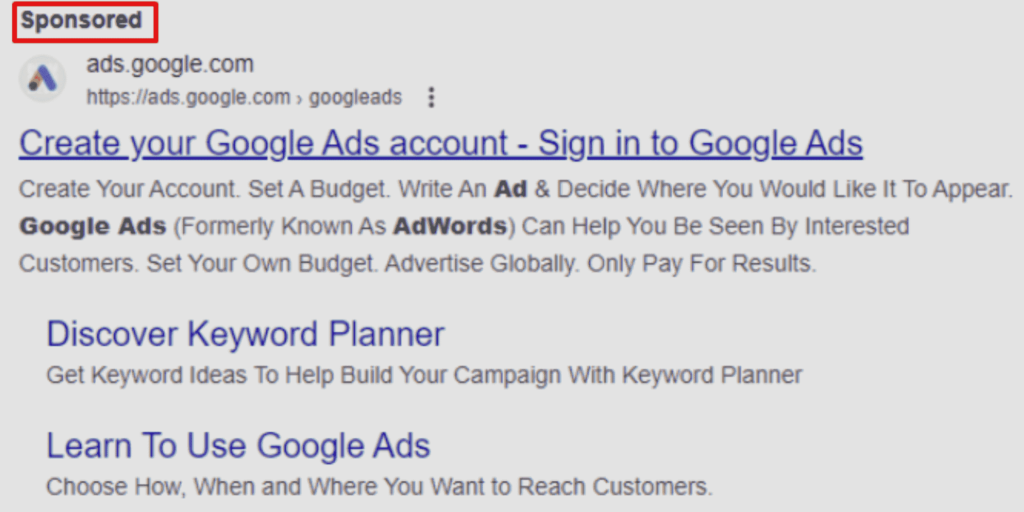
Search ads are textual advertisements showcased on Google’s result pages. For instance, a search for “pocket squares” presents sponsored outcomes.
The advantage of search ads lies in their placement, where most users typically seek information first—on Google. These ads mirror the format of other search results (though marked as an “Ad”), making users comfortable viewing and engaging with them.
Responsive Search Ads are a feature that permits the inclusion of multiple headlines and ad copy variations (15 headlines and four ad copies) for Google to select the best-performing combination for display. In contrast, traditional ads involve creating a static version with the same headline and description for each instance.
Responsive ads offer a dynamic advertising experience by automatically testing different versions until the most suitable one for your target audience is determined—essentially, the one that garners the most clicks.
Display Ad Campaign:

Google manages the Google Display Network, a compilation of websites across different industries that willingly display Google Ads to various audiences. Website owners receive compensation for each click or impression on these ads. Advertisers, in turn, gain the advantage of showcasing their content to audiences that match their intended demographics.
Primarily image-based, these ads divert users’ attention from the webpage’s main content.
Video Ad Campaign:
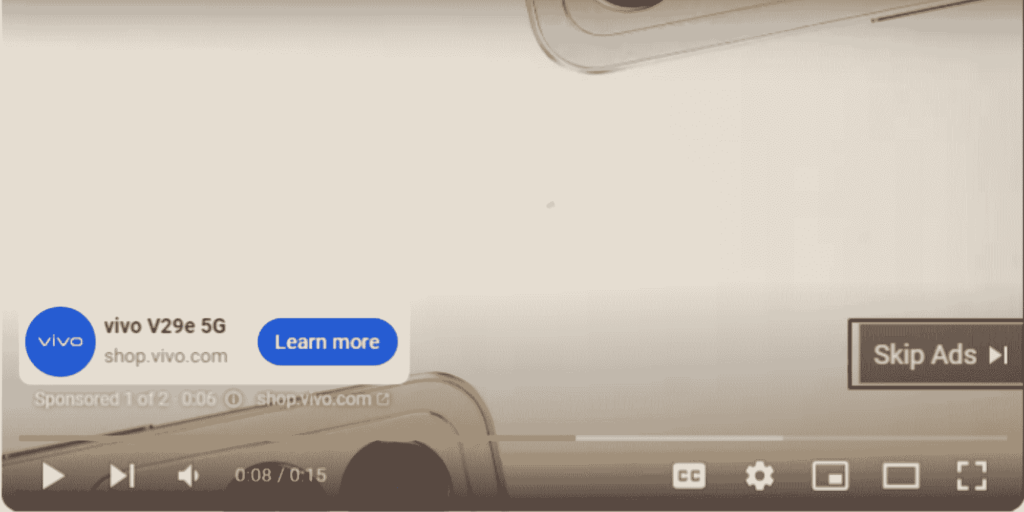
YouTube advertising is facilitated through Google Ads, given that Google owns the platform. Users can design videos, text, or display ads showcased before or during videos and in other locations on the platform. The targeting for YouTube ads functions in a manner akin to display ad targeting.
App Ad Campaign:
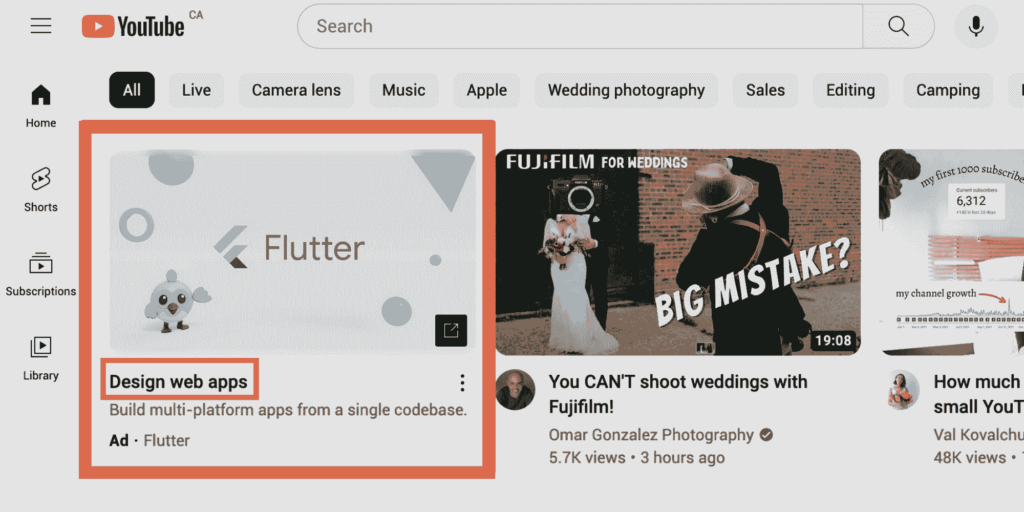
Google App Campaigns advertise your mobile application via ads visible across various platforms such as the Google Search Network, YouTube, Google Play, Google Display Network, and more.
These ads can urge your audience to either install your app or if they already have it, to engage in a specific action within the application.
In contrast to other advertisement formats, creating an App ad campaign doesn’t involve designing the ad itself. Instead, you furnish Google with your app details and target audience, set a bid, and Google manages the campaign to ensure your app reaches the appropriate audience.
Shopping Ad Campaign:
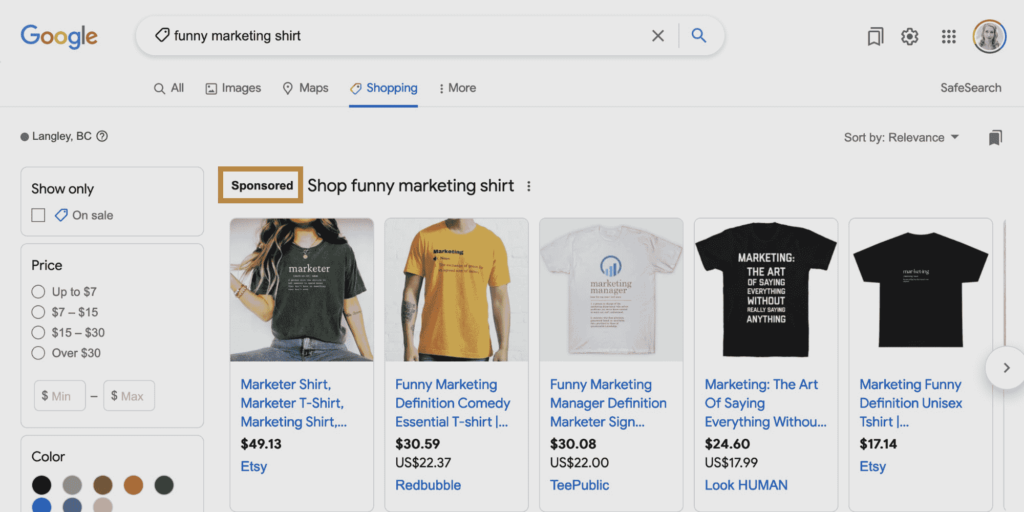
Google shopping ads are visible on the typical Search Engine Results Page (SERP) and within the dedicated shopping tab. These ads function distinctly compared to standard search ads because they don’t rely on keyword targeting. Instead, you manage a comprehensive product catalogue, and Google employs this catalogue to match your products with relevant searches. Nevertheless, you can specify to Google the keywords for which you prefer your ads not to appear.
Google Ads Terms:
- Click-Through Rate
- Cost-Per-Click
- Impression
- Quality Score
- Conversion Rate
- Ad Extensions
- Bidding
- AdRank
- Negative Keywords
- Campaign




Click-Through Rate :
This is the ratio of clicks on your ad to the number of times it’s shown. CTR is a key metric for measuring ad performance.
Cost-Per-Click (CPC):
The amount an advertiser pays each time someone clicks on their ad.
Impressions:
The number of times your ad is displayed on a web page or search results.
Quality Score:
A metric used by Google to evaluate the quality and relevance of your ads, keywords, and landing pages.
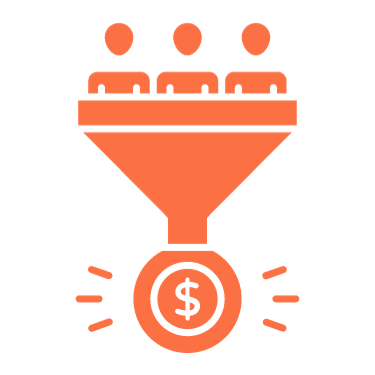
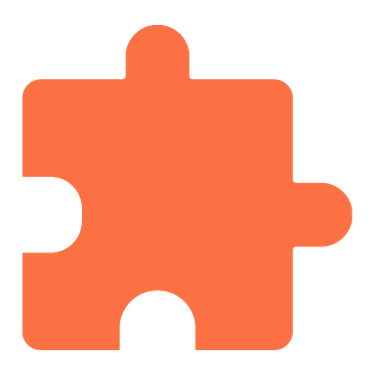
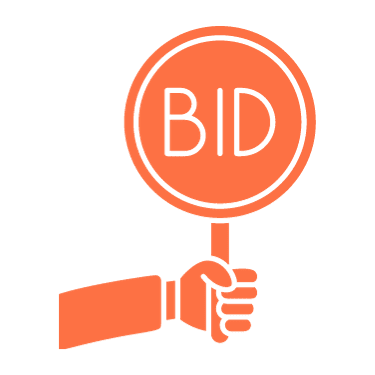

Conversion Rate:
The percentage of users who take a desired action, such as making a purchase or signing up, after clicking on your ad.
Ad Extensions:
Additional information or links that can be added to your ads to provide more details to users.
Bidding:
The amount an advertiser is willing to pay for a click on their ad.
Ad Rank:
The position of your ad on the search results page, determined by your bid, Quality Score, and ad extensions.


Negative Keywords:
Keywords that help prevent your ad from showing for search terms that aren’t relevant to your product or service.
Campaign:
A set of ad groups (ads, keywords, and bids) that share a budget, location targeting, and other settings.
Understanding these terms can be essential for effectively managing and optimizing Google Ads campaigns.
How to create Google ads in 5 steps?
1. Open a Google Ads account:
Begin by addressing all the fundamental tasks initially, which involve setting up a Google Ads account and:
- Provide your business name and website URL.
- Connecting any current Google-owned accounts, like a YouTube channel and Google My Business profile.
- Completing the billing and payment details.
2. Create your first campaign:
Select the “New Campaign” option at the top of the main Google Ads dashboard. (Source)
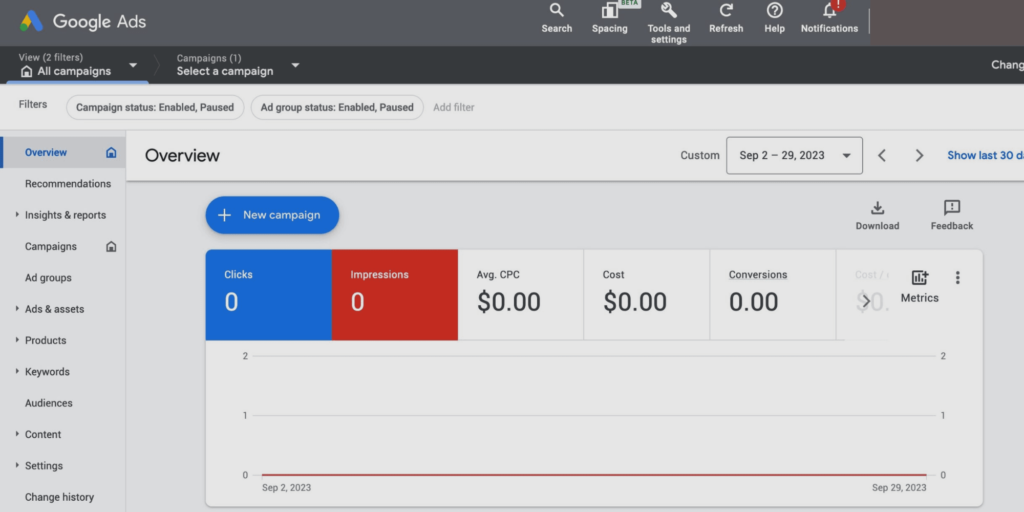
Select an objective for your campaign and then click on “Continue.
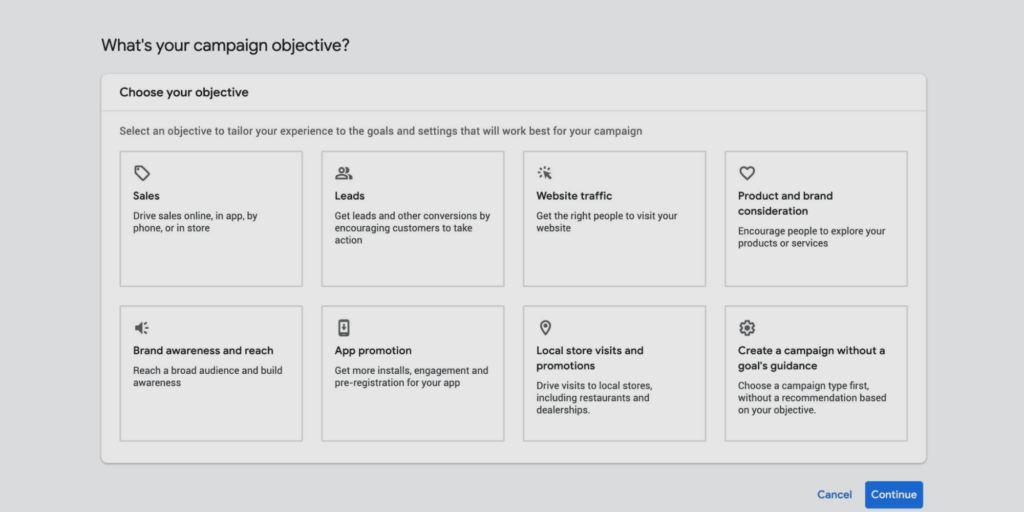
For the aim of generating web traffic, I have the option to select from various Google Ads formats, such as:
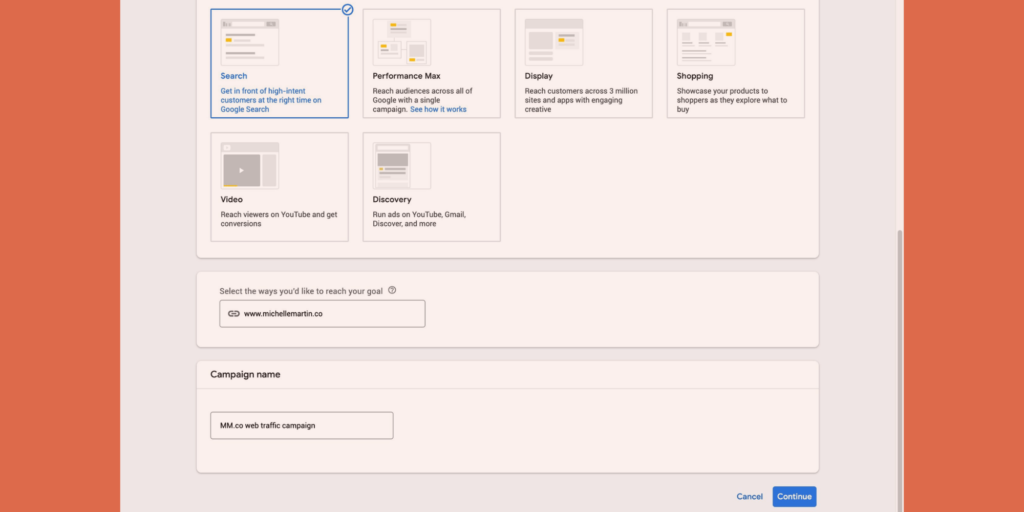
3. Set a bidding strategy:
After choosing a goal and ad format, let Google Ads know your budget and what you’d like to maximize it for (like conversions, leads, or traffic).
You can also set a target cost per action, but for new users, it’s better not to enable this option. Allow Google to optimize your bidding as much as possible.
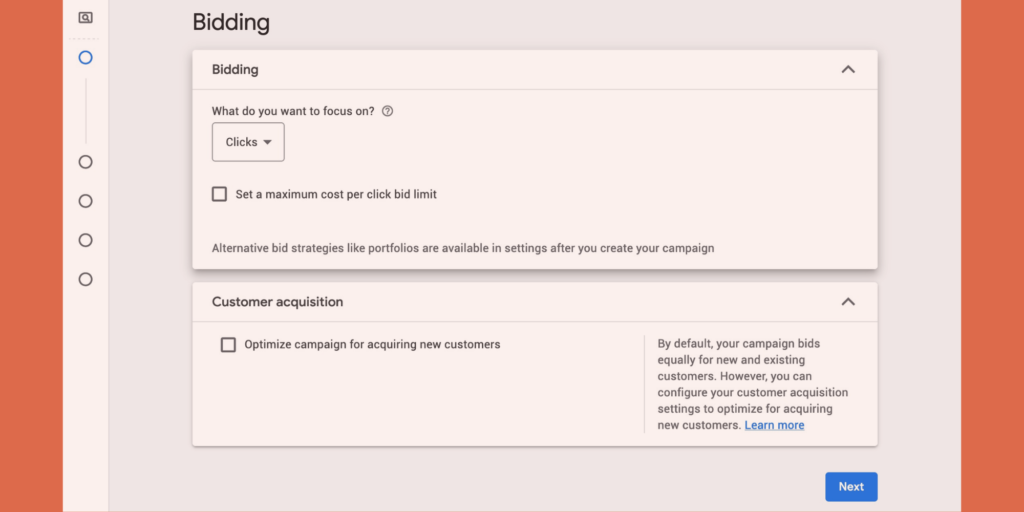
4. Target your audience:
This is where you let Google know who your audience is. Select locations, languages spoken, and, if desired, additional interest categories. Advanced users can upload custom audiences, adjust demographics, and more.
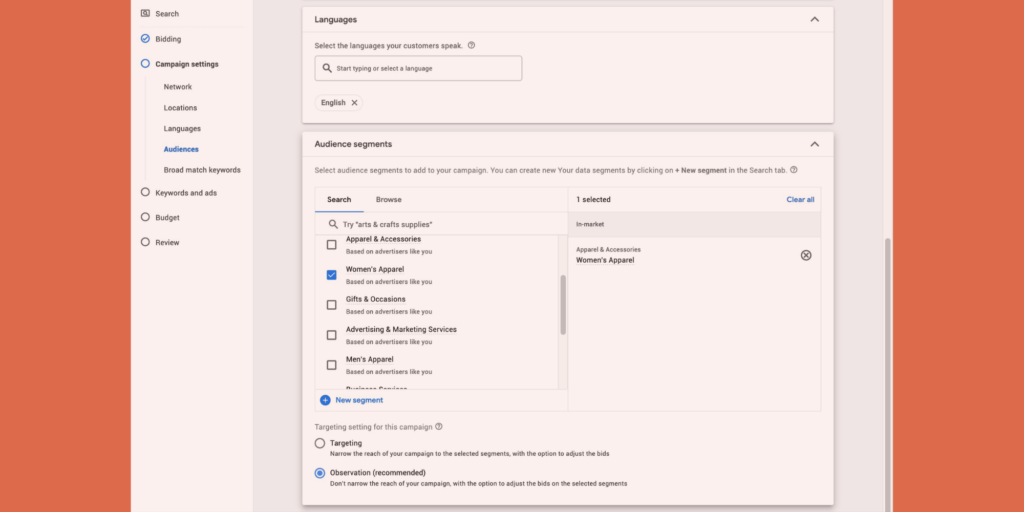
5. Create ads:
Creating ads involves a lot of details that can’t be covered in one section. It heavily depends on your industry, goals, existing resources, etc. However, you’ll need at least a few ad groups to begin.
Google assists you through this process by requesting your URL and relevant keywords:
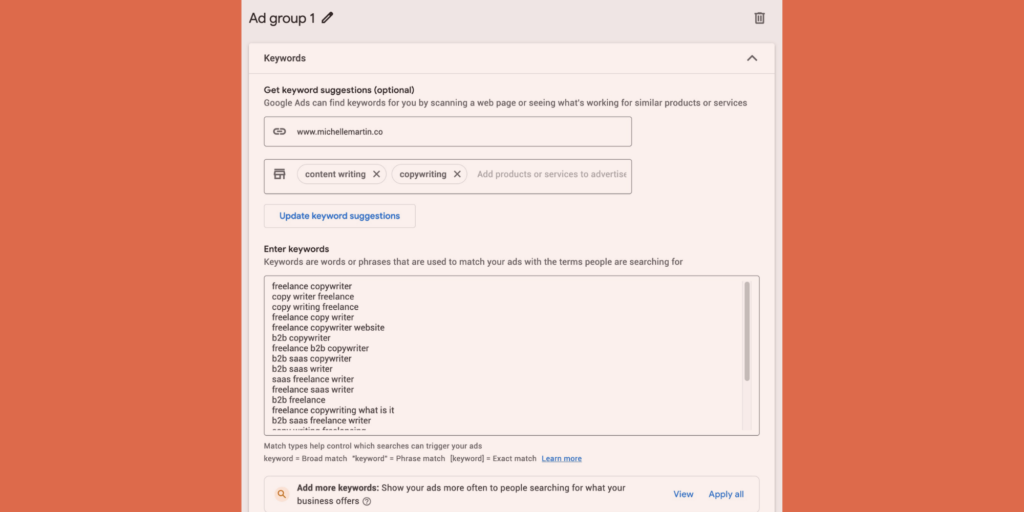
Next, Google Ads will prompt you to create a few ads. As you craft your ad, a preview will appear on the right side.
Make sure to include:
- A URL
- Up to 15 headline options
- Up to 4 descriptions
- Images
- Sitelinks: 4 or more specific links that appear under your ad.
- Callouts: Brief attributes like “free delivery,” “open 24/7,” etc.
- Add optional details such as a phone number, app store link, etc.
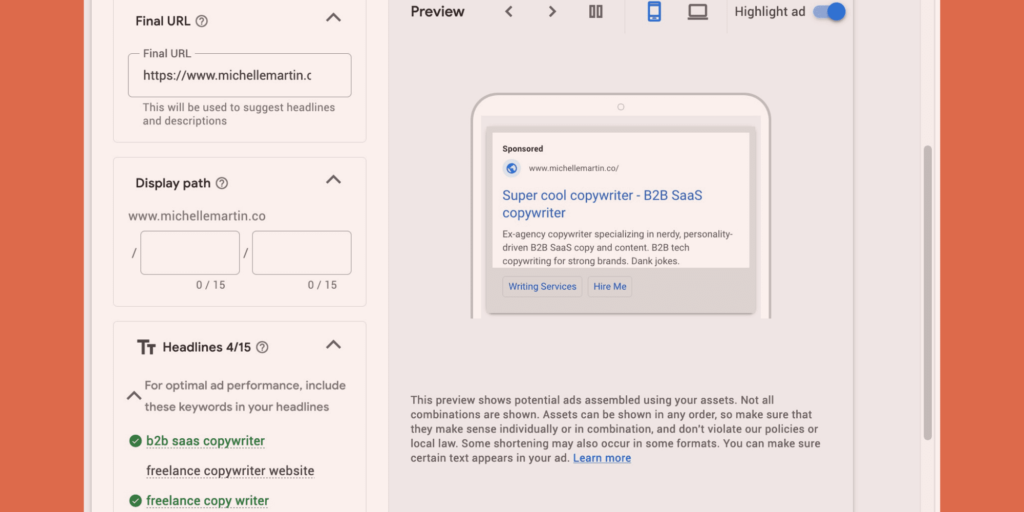
You don’t have to include all these elements right away. If you’re new to Google Ads, start with something simple and get it running. You can always measure, improve, and adjust your ads later on. (Source)
Start Your Google Ads Campaign:
Considering its extensive reach and credibility, Google Ads should be included in your paid strategy. Begin with the tips we discussed, and keep refining and adjusting as you proceed.
There’s no such thing as a failed Google Ads campaign—there are only campaigns that require further improvements. By utilizing the strategies and information outlined above, you have what it takes to establish a successful Google Ads campaign that generates clicks and converts leads.
